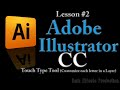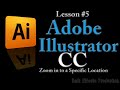Adobe Illustrator CC - Lesson #4 Comparing Artboards Side by Side
304 views (527 Site Views) ~ Last Updated on February 15, 2014
Lesson #4 of our Adobe Illustrator Series, we are going to compare to artboards together, to see where to make our changes.
Thank You
Wayne Barron
Dark Effects Production
https://www.facebook.com/darkeffectstv ( Like Us On Facebook )
Follow us on Twitter
https://twitter.com/DarkEffectsTV
http://www.darkeffects.net
http://www.darkeffects.com
http://www.enterview.org/Dark_Effects_Production
Tags
Adobe Illustrator (Software),Adobe Illustrator CC,Adobe Illustrator,Illustrator,Adobe,Adobe Illustrator CC comparing documents,Adobe Illustrator CC side by side comparison
304 views (527 Site Views) ~ Last Updated on February 15, 2014
Lesson #4 of our Adobe Illustrator Series, we are going to compare to artboards together, to see where to make our changes.
Thank You
Wayne Barron
Dark Effects Production
https://www.facebook.com/darkeffectstv ( Like Us On Facebook )
Follow us on Twitter
https://twitter.com/DarkEffectsTV
http://www.darkeffects.net
http://www.darkeffects.com
http://www.enterview.org/Dark_Effects_Production
Tags
Adobe Illustrator (Software),Adobe Illustrator CC,Adobe Illustrator,Illustrator,Adobe,Adobe Illustrator CC comparing documents,Adobe Illustrator CC side by side comparison