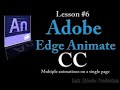Adobe Edge Animate CC Lesson #9 - Google Map Interface
2,546 views (572 Site Views) ~ Last Updated on May 21, 2014
In this lesson, we are going to duplicate the interface that you see when you visit the Google Map. The interface that we are going to be creating here in this lesson, is when you mouseover an image of a location, and a line shots out of the top, and goes to the location on the US Map.
Download the source files from here.
http://www.darkeffects.com/Main.asp?Type=Entry&EID=38
Live Example
http://www.darkeffects.com/Lessons/carrzkiss/38/Map.asp
Thank You
Wayne Barron
Dark Effects Production
https://www.facebook.com/darkeffectstv ( Like Us On Facebook )
Spotlight on Dark Effects
http://www.youtube.com/DESpotlight
Follow us on Twitter
https://twitter.com/DarkEffectsTV
http://www.darkeffects.net
http://www.darkeffects.com
http://www.enterview.org/Dark_Effects_Production
Tags
Adobe Systems (Organization),Google Maps (Website),Adobe Edge Animate,User Interface (Ontology Instance),edge animate,edge animate map,animation map,animate map in edge animate,Google (Organization),Effects,Software (Industry)
2,546 views (572 Site Views) ~ Last Updated on May 21, 2014
In this lesson, we are going to duplicate the interface that you see when you visit the Google Map. The interface that we are going to be creating here in this lesson, is when you mouseover an image of a location, and a line shots out of the top, and goes to the location on the US Map.
Download the source files from here.
http://www.darkeffects.com/Main.asp?Type=Entry&EID=38
Live Example
http://www.darkeffects.com/Lessons/carrzkiss/38/Map.asp
Thank You
Wayne Barron
Dark Effects Production
https://www.facebook.com/darkeffectstv ( Like Us On Facebook )
Spotlight on Dark Effects
http://www.youtube.com/DESpotlight
Follow us on Twitter
https://twitter.com/DarkEffectsTV
http://www.darkeffects.net
http://www.darkeffects.com
http://www.enterview.org/Dark_Effects_Production
Tags
Adobe Systems (Organization),Google Maps (Website),Adobe Edge Animate,User Interface (Ontology Instance),edge animate,edge animate map,animation map,animate map in edge animate,Google (Organization),Effects,Software (Industry)