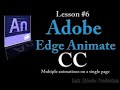Adobe Edge Animate CC Lesson #11 - Swipe Image Gallery
8,494 views (658 Site Views) ~ Last Updated on June 11, 2014
In this lesson, we are going to create a Image Gallery Swipe
A Swiper can be used with websites that are hosted for viewing on cellphones and such.
This is a really cool function, however, Adobe has not added in the ability to Swipe to the top or bottom.
So, hopefully they will add in that feature later on in a future release.
However, you can run the images from bottom to top, and set the swipe to run from left or right, to move your images.
To view Faber04's Italian lesson, please click here.
https://www.youtube.com/watch?v=EuDysVy4-Zs
Thank You
Wayne Barron
Dark Effects Production
https://www.facebook.com/darkeffectstv ( Like Us On Facebook )
Spotlight on Dark Effects
http://www.youtube.com/DESpotlight
Follow us on Twitter
https://twitter.com/DarkEffectsTV
http://www.darkeffects.net
http://www.darkeffects.com
http://www.enterview.org/Dark_Effects_Production
Tags
Adobe Edge Animate,Adobe Systems (Organization),Tutorial,edge animate,edge animate swipe,swiping in edge animate,how to make a swipe image gallery,swiping image gallery,slider image gallery,image gallery slider.
8,494 views (658 Site Views) ~ Last Updated on June 11, 2014
In this lesson, we are going to create a Image Gallery Swipe
A Swiper can be used with websites that are hosted for viewing on cellphones and such.
This is a really cool function, however, Adobe has not added in the ability to Swipe to the top or bottom.
So, hopefully they will add in that feature later on in a future release.
However, you can run the images from bottom to top, and set the swipe to run from left or right, to move your images.
To view Faber04's Italian lesson, please click here.
https://www.youtube.com/watch?v=EuDysVy4-Zs
Thank You
Wayne Barron
Dark Effects Production
https://www.facebook.com/darkeffectstv ( Like Us On Facebook )
Spotlight on Dark Effects
http://www.youtube.com/DESpotlight
Follow us on Twitter
https://twitter.com/DarkEffectsTV
http://www.darkeffects.net
http://www.darkeffects.com
http://www.enterview.org/Dark_Effects_Production
Tags
Adobe Edge Animate,Adobe Systems (Organization),Tutorial,edge animate,edge animate swipe,swiping in edge animate,how to make a swipe image gallery,swiping image gallery,slider image gallery,image gallery slider.