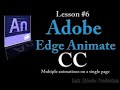Adobe Edge Animate CC Lesson #12 - Dynamic Website Control (One page to load many)
2,709 views (531 Site Views) ~ Last Updated on June 14, 2014
In this very exciting lesson, we are going to create a Dynamic website.
One that will allow you to have many content with one page to load it on.
Just like YouTube, Facebook, Coding Source, Knowledge Exchange, and Dark Effects does.
All these sites have one thing in common, and that is they are all dynamic content.
Hope you enjoy it, it is rather long and detailed.
To get EdgeHero.js file, please go here.
http://www.edgehero.com/edgeherojs.html
Download project files here.
http://www.darkeffects.com/Main.asp?Type=Entry&EID=39
Live Demo of page running.
http://www.darkeffects.com/Lessons/carrzkiss/39/Main.html
Thank You
Wayne Barron
Dark Effects Production
https://www.facebook.com/darkeffectstv ( Like Us On Facebook )
Spotlight on Dark Effects
http://www.youtube.com/DESpotlight
Follow us on Twitter
https://twitter.com/DarkEffectsTV
http://www.darkeffects.net
http://www.darkeffects.com
http://www.enterview.org/Dark_Effects_Production
Tags
Adobe Edge Animate,Adobe Systems (Organization),Hypertext Transfer Protocol (Internet Protocol),edge animate,edge animate dynamic website,dynamic website,how to make a dynamic website in edge animate,edgehero,edge hero,Adobe Systems (Award Winner),How-to (Website Category),Website (Industry),Adobe (Material)
2,709 views (531 Site Views) ~ Last Updated on June 14, 2014
In this very exciting lesson, we are going to create a Dynamic website.
One that will allow you to have many content with one page to load it on.
Just like YouTube, Facebook, Coding Source, Knowledge Exchange, and Dark Effects does.
All these sites have one thing in common, and that is they are all dynamic content.
Hope you enjoy it, it is rather long and detailed.
To get EdgeHero.js file, please go here.
http://www.edgehero.com/edgeherojs.html
Download project files here.
http://www.darkeffects.com/Main.asp?Type=Entry&EID=39
Live Demo of page running.
http://www.darkeffects.com/Lessons/carrzkiss/39/Main.html
Thank You
Wayne Barron
Dark Effects Production
https://www.facebook.com/darkeffectstv ( Like Us On Facebook )
Spotlight on Dark Effects
http://www.youtube.com/DESpotlight
Follow us on Twitter
https://twitter.com/DarkEffectsTV
http://www.darkeffects.net
http://www.darkeffects.com
http://www.enterview.org/Dark_Effects_Production
Tags
Adobe Edge Animate,Adobe Systems (Organization),Hypertext Transfer Protocol (Internet Protocol),edge animate,edge animate dynamic website,dynamic website,how to make a dynamic website in edge animate,edgehero,edge hero,Adobe Systems (Award Winner),How-to (Website Category),Website (Industry),Adobe (Material)